Blogspot:-A blog or web log is a personal web site made up of usually short, frequently updated posts that are arranged chronologically. The content and purposes of blogs varies greatly from links and commentary about other web sites to observations about news or politics, diaries, photos, poetry, essays, project updates, even fiction. Blogs are a fast growing segment of the web. An article in the August 26, 2002 Newsweek estimated the number of blogs at 500,000 with a new one coming online every forty seconds.
Note:- before you signup for Blogger u need to sign up for a Google Account, you can create a blog with existing Gmail account, by following below Instructions.
Instructions to reach Blogger:-
Step 1:- Go to The Web Site www.blogger.com , (since these are the instructions for existing gmail ) you may however look something like this.
Step 2:- Login with your Google Mail details...and you gonna experience your first blogger phase 1..Blogspot welcomes you
Step 3:- It depends upon you, whether you choose Google+profile or an ordinary Blogger Profile, Well I Recommend you to Opt Google+ Profile, and i will guide you by that,...so click on Google + Profile..
Step 4:- After Clicking it you will be Asked your personal Details, and then after filling up your personal details, you will be directed to your Google+Blogger Profile..
Step 5:- Click Continue to Blogger, which will be seen in the same (above) page..
Step 6:- After Clicking Continue to Blogger , you will see your blog home, and then you need to click New Blog their..
Step 8:- Now just decide your "Title" , "Address" and your " Template". and the Address would be the URL to reach your site.
Step 9:- Click "Create Blog" after doing the above steps, you will be directed to bloggerHome, and then click Start Blogging.
You will be directed to create Post, if you choose to see your Blogger Dashboard, then Click your "Blog Title" in the same page.
If you want to view your Blog Site, Then Click "View Blog" In the same Page....
This is how you Create a Blogsite Via Blogger.
Here is a Video on how to Create Blogger..
Thanxx for visiting Leave your Comments Below






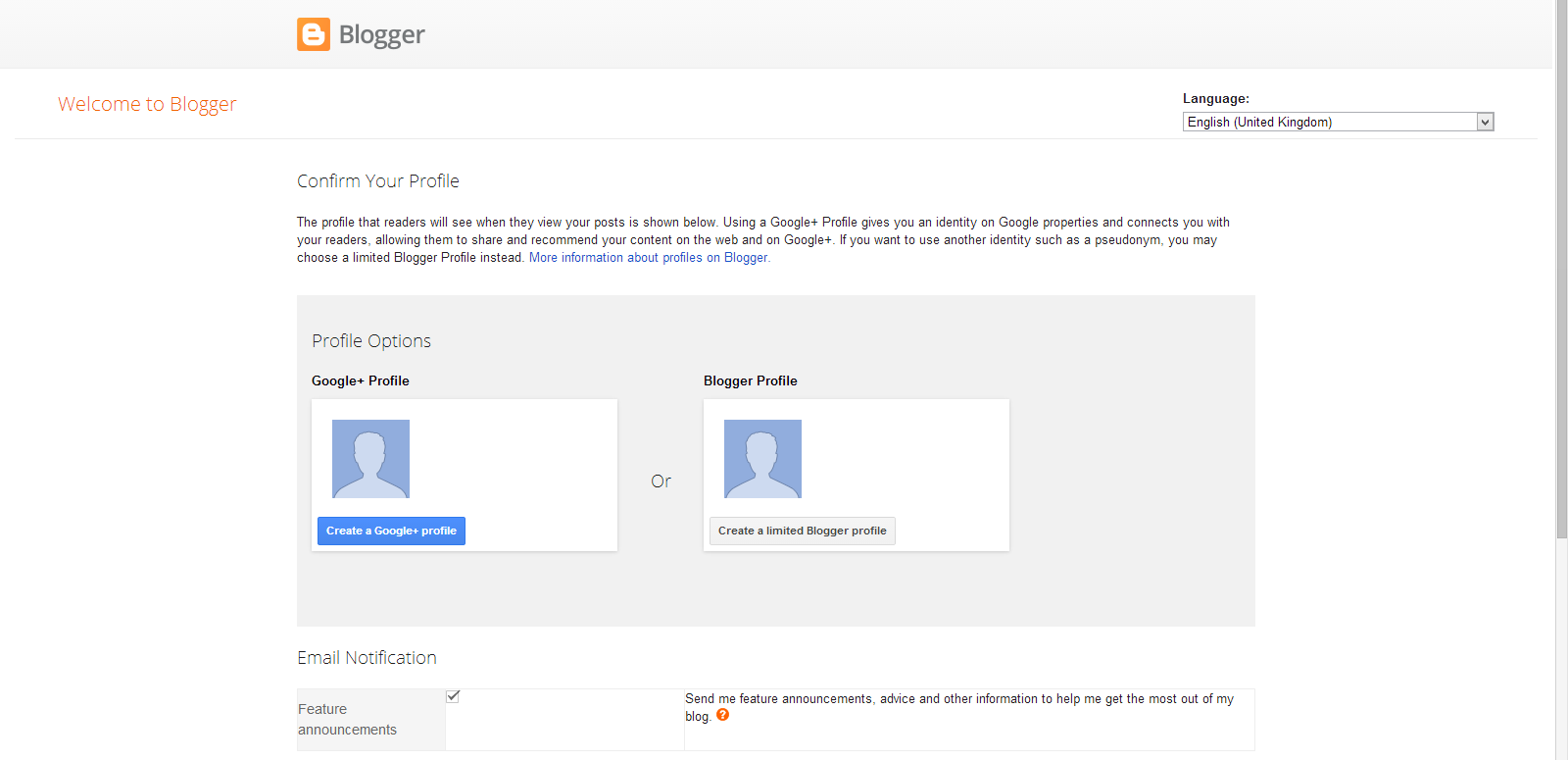









0 comments:
Post a Comment