Hey Everyone, You can use Command prompt (cmd.exe) as a chatting Window, well their is Trick for that...and
Note:- Works only with Windows PC
How to use Command Prompt as Chat Box??
Step 1:-Gather your friend I.P address, by asking him to click on this link http://www.findmyipaddress.com/.
Step 2 :- After getting your friends IP address, open Notepad and copy the below code as it is.
@echo offStep 3:- Save this Text in your notepad as messenger.bat, when you save it, your saved file looks like this.
:A
Cls
echo MESSENGER
set /p n=User:
set /p m=Message:
net send %n% %m%
Pause
Goto A
Step 4:-Now open your command prompt Window and Drag your saved file "messenger.bat" file into Command prompt window and press ENTER.
Step 5:- After pressing Enter, your Command Prompt window looks like this.
Step 6:- Copy the IP Address of your buddy/Freiend beside "User:" as shown below.{127.0.0.1) is the default IP Address i used. In the same way get ur Friend IP Address and send a message. Now Give it a Trial Mahn








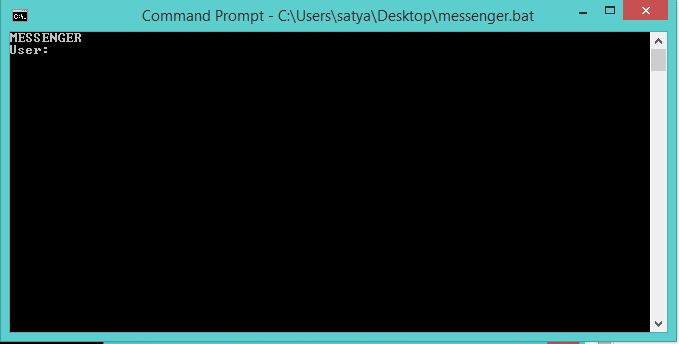

0 comments:
Post a Comment